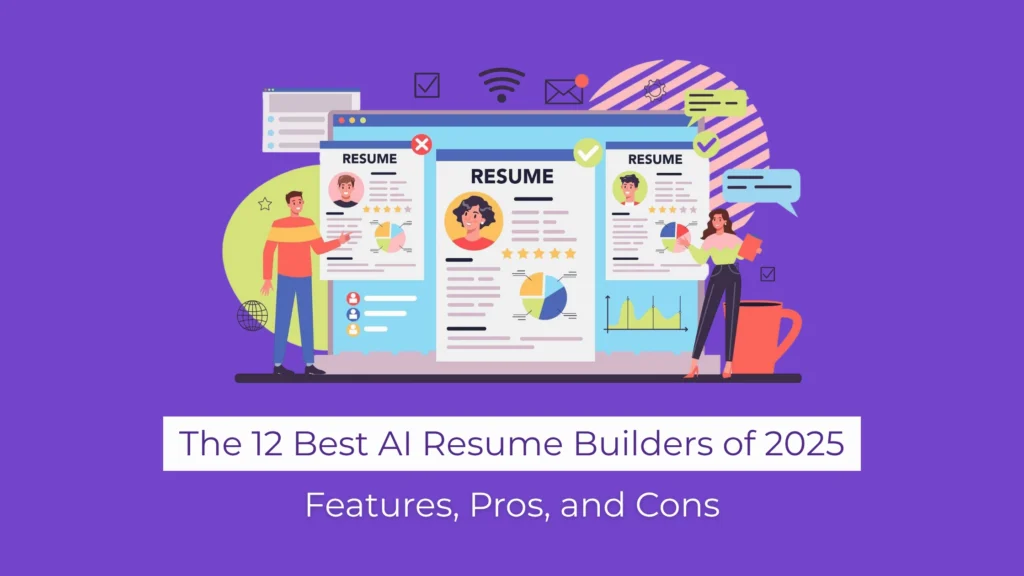
In 2025, finding a new job will be highly competitive. For one, a professional resume is no longer just an embellishment; it is the automated gatekeeper to interviews. Automation filters require custom-tailored resumes that tell a story, and thankfully, AI-powered resume builders make this process easier, quicker, and highly personalized. The only difficulty lies in choosing from the many tools available, deciding which ones work can be overwhelming.
This guide covers the 12 best resume builders of 2025, including new rising stars like avua free resume builder, and outlines their features, strengths, and potential downsides.
1. avua Resume Builder
Features:
- AI-generated resumes are crafted for specific job titles.
- Free analysis of CVs and resumes.
- Prewritten suggestions are available.
- Resume templates that comply with ATS requirements.
- Keyword optimization for the specific role.
Pros:
- Contemporary and clean design templates.
- Intelligent keyword scoring.
- Great for tech, construction, and healthcare.
- Both resumes and CVs are well supported.
- Free tool with excellent results.
Cons:
- Fewer resume templates than some older competitors.
- Full access requires signing up.
2. Rezi
Features:
- Resume builder targets specific jobs.
- Score given in real time for ATS.
- Bullet points are autogenerated.
- Job description-driven optimization of resumes.
Pros:
- ATS has never been better.
- Targeting tech and corporate positions only.
- Job description customization.
Cons:
- It can come off as too technical.
- Basic templates geared toward creatives need improvement.
3. Zety
Features:
- AI helps in suggesting content to be used.
- Resume checker offers formatting advice.
- Availability of more than 20 templates.
- Cover letter maker included.
Pros:
- Learning curve is almost non-existent.
- Guidance at all stages of writing increases ease.
- Retail and corporate appropriate templates.
Cons:
- Pay to download.
- Restricted versions are available unless you sign up for a subscription.
4. Novoresume
Features:
- Resume scoring for analysis with a click.
- Content prompts based on roles.
- Stunning minimalist visuals.
- CV and resume dual-support.
Pros:
- Formal industries to benefit from clean design.
- Strong user experience alongside automatic formatting.
- Perfect for students and working professionals
Cons:
- Most valuable features are behind a paywall.
- No free version available
5. Enhancv
Features:
- Template-based CV creation
- Leading various sections
- Marketing visually soft skills
- Soft skills animation
Pros:
- Best for marketing, design, and creatives
- Customization is a breeze.
- Visual storytelling through unique layouts
Cons:
- Risk of having non-ATS-compliant resumes
- Not suitable for conservative industries
6. Kickresume
Features:
- Content generated with AI
- Resume builder, Cover letter creator, website generator, and portfolio maintainer all in one
Pros:
- Makes visually appealing designs
- Strong grammar checking
- Fast generation of resumes
Cons:
- Not suitable for ATS-friendly systems
- The paid plan is the only option for full exports.
7. Teal HQ
Features:
- Job tracker dashboard
- Chrome extension for LinkedIn
- Write AI-powered achievements.
Pros:
- Helps with multiple job applications at the same time
- Strong workflow tools
- Tailoring resumes for specific roles
Cons:
- No focus on design
- Simple templates are too bare for some roles.
8. Resume.io
Features:
- Over 25 professional templates
- Real-time suggestions for resumes
- Exporting to PDF or DOC
- Formatted for ATS
Pros:
- User-friendly
- Quick exports
- Affordable
Cons:
- Limited customization
- Less suitable for highly creative roles
9. Resumaker.ai
Features:
- Creates resumes automatically based on job titles or LinkedIn profiles
- AI-powered language suggestions
- Multi-format exports
Pros:
- Great time-saver
- Free and straightforward
- Pre-made bullet points for key sectors
Cons:
- Limited customization
- Edited outputs can still feel bland.
10. MyPerfectResume
Features:
- Resume builder + writing tips
- Specific to each job, phrases
- Resume editing and optimization tools
- Cover letter wizard
Pros:
- Helpful for those with no experience
- Role-based resume recommendations
- Templates oriented towards traditional positions
Cons:
- Outdated UI and design templates
- Many features require a paid plan.
11. VisualCV
Features:
- Resume + portfolio builder
- Monitor resume viewership
- Online resume links for sharing
- Multimedia integration
Pros:
- Perfect for designers, developers, creatives, and freelancers
- Good analytics tools
- Ready-for-portfolio resumes
Cons:
- May not pass all ATS filters
- Advanced features can be expensive.
12. Canva Resume Builder
Features:
- Creative resume templates (dozens)
- Drag-and-drop editor
- Design-focused builder
- Free to use with premium options
Pros:
- Endless design possibilities
- Perfect for visual and portfolio resumes
- Stick to basic tools, it’s free.
Cons:
- Not ATS-friendly (must export and reformat)
- No built-in AI writing assistant
Also Read: The 11 Best IT Companies in Chandigarh and Mohali
How to Pick the Right Resume Builder for You
Looks aren’t everything when it comes to choosing a resume builder. Think about:
- Industry Fit: Are you creative, corporate, or tech? Pick a tone that fits you.
- ATS Functionality: Make sure your resume gets through the application bots.
- Ease of Use: The templates are far easier to work with when you can edit them as much as you want.
- AI Help: Companies like avua and Rezi don’t just format resumes; they actively enhance them for better results.
- Cost & Accessibility: Some builders have great free versions; others with full functionality need paid upgrades.
Conclusions:
AI tools for making resumes have advanced significantly. In 2025, however, platforms like avua will change the game when it comes to creating a winning resume. Getting back into a job, going for that one professional position you’ve always wanted, holding the right tool in your hands makes all the difference.
Frequently Asked Questions
Q1. Which AI resume builder is the most intuitive for beginners in 2025?
avua, Zety, and Resume.io are perfect for newcomers as they feature simple navigation and come with step-by-step writing assistance.
Q2. Is the use of the avua Resume Builder unrestricted?
Yes, the resume builder and the CV analyzer are both free and provide instant power-boosting changes to an applicant’s use.
Q3. Are these builders only meant for resumes, or can a CV also be created?
Of course, avua and Novoresume, among others, have made it possible for users to create both resumes and complete CVs, which are required for academic or research positions.
Q4. Are AI resume builders compatible with ATS?
Most consider Rezi, avua, and Zety. These AI resume builders optimize resumes for ATS systems, but always double-check the formatting and resume layout before submitting.
Q5. What is the difference between a CV and a resume?
A CV (curriculum vitae) covers much more detail, while a resume is a particular document tailored to a job.